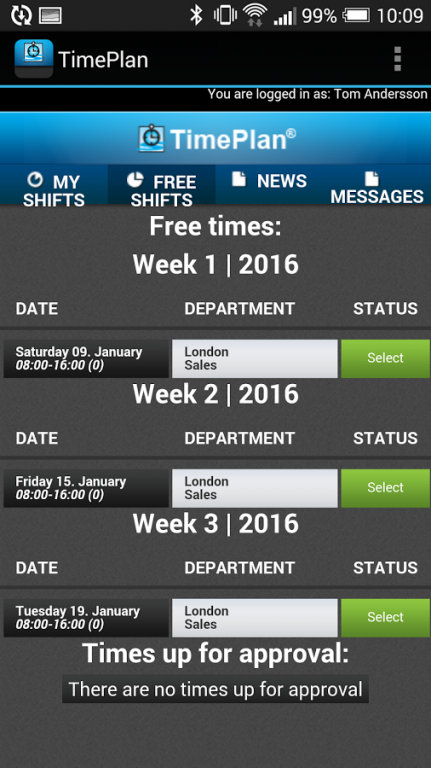TimePlan 1.3
Free Version
Publisher Description
TimePlan® Employee App
As an employee, you can view your working hours and swap duties anytime via the TimePlan® Employee App for Android and iPhone.
All you need is a Wi-Fi or 3G Internet connection.
The TimePlan® Employee App includes the important features from the Internet Employee Portal.
When you have logged onto the TimePlan® Employee App as an employee, you can:
o See an overview of all your working hours for any given period.
o View the text from the noticeboard / homepage in the Internet module.
o See your working hours day by day.
o Offer your shifts to your colleagues.
o Offer to take shifts posted by your colleagues.
o See which department you will be working in, if there are multiple departments.
The TimePlan® Employee App also offers many advantages for employers:
o Through your TimePlan® software, you can give your employees access to their working hours via their cell phone.
o You decide whether the employees can swap duties themselves or whether approval from a manager is required.
o You can make news available to all employees via the TimePlan® Employee App.
The TimePlan® Employee App is a supplement to the TimePlan® Version 6.0 software.
The App is complimentary for all TimePlan® Version 6.0 customers who have signed up for the TimePlan® Internet module.
TimePlan® is distributed in 12 countries and the TimePlan® Employee App is translated into six different languages.
If you are not already a TimePlan® customer, you can order a free, non-committal online presentation via http://www.timeplan-software.com
About TimePlan
TimePlan is a free app for Android published in the PIMS & Calendars list of apps, part of Business.
The company that develops TimePlan is TimePlan A/S. The latest version released by its developer is 1.3. This app was rated by 1 users of our site and has an average rating of 3.0.
To install TimePlan on your Android device, just click the green Continue To App button above to start the installation process. The app is listed on our website since 2016-01-05 and was downloaded 15 times. We have already checked if the download link is safe, however for your own protection we recommend that you scan the downloaded app with your antivirus. Your antivirus may detect the TimePlan as malware as malware if the download link to com.hugelawn.timeplan is broken.
How to install TimePlan on your Android device:
- Click on the Continue To App button on our website. This will redirect you to Google Play.
- Once the TimePlan is shown in the Google Play listing of your Android device, you can start its download and installation. Tap on the Install button located below the search bar and to the right of the app icon.
- A pop-up window with the permissions required by TimePlan will be shown. Click on Accept to continue the process.
- TimePlan will be downloaded onto your device, displaying a progress. Once the download completes, the installation will start and you'll get a notification after the installation is finished.